회의(대화) 음성 녹음을 텍스트로 변환(STT)하는 방법
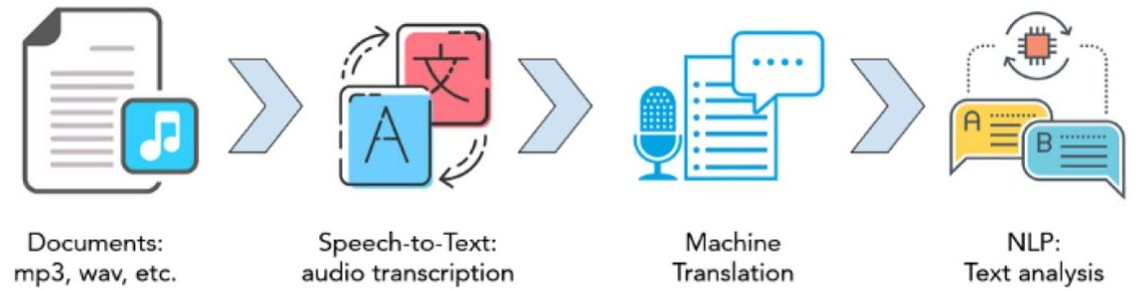
음성 녹음을 텍스트로 변환(TTS: Text-to-Speech의 반대인 STT: Speech-to-Text)을 하는 방법에는 여러 가지가 있습니다. 아래에는 이를 구현하는 몇 가지 방법을 설명합니다.
방법 1: Google Cloud Speech-to-Text API 사용
Google Cloud의 Speech-to-Text API는 매우 높은 정확도의 음성 인식 기능을 제공합니다.
- Google Cloud Console에서 프로젝트를 생성합니다.
- Speech-to-Text API를 활성화합니다.
- 서비스 계정을 생성하고 JSON 형식의 키 파일을 다운로드합니다.
코드 예시 (Python)
import os
from google.cloud import speech
# Google Cloud 인증 설정
os.environ["GOOGLE_APPLICATION_CREDENTIALS"] = "path_to_your_service_account.json"
def transcribe_speech(audio_file_path):
client = speech.SpeechClient()
with open(audio_file_path, "rb") as audio_file:
content = audio_file.read()
audio = speech.RecognitionAudio(content=content)
config = speech.RecognitionConfig(
encoding=speech.RecognitionConfig.AudioEncoding.LINEAR16,
sample_rate_hertz=16000,
language_code="ko-KR",
)
response = client.recognize(config=config, audio=audio)
for result in response.results:
print(f"Transcript: {result.alternatives[0].transcript}")
# 파일 경로 지정
audio_file_path = "path_to_your_audio_file.wav"
transcribe_speech(audio_file_path)방법 2: Python의 SpeechRecognition 라이브러리 사용
SpeechRecognition 라이브러리는 Google Web Speech API, CMU Sphinx, Microsoft Bing Voice Recognition 등 여러 음성 인식 API를 사용할 수 있습니다.
설치
pip install SpeechRecognition pydub코드 예시 (Python)
import speech_recognition as sr
from pydub import AudioSegment
def convert_audio_to_wav(input_file, output_file):
audio = AudioSegment.from_file(input_file)
audio.export(output_file, format="wav")
def recognize_speech_from_audio(audio_file):
recognizer = sr.Recognizer()
audio_file = sr.AudioFile(audio_file)
with audio_file as source:
audio_data = recognizer.record(source)
try:
text = recognizer.recognize_google(audio_data, language="ko-KR")
print(f"Transcript: {text}")
except sr.UnknownValueError:
print("Google Speech Recognition could not understand audio")
except sr.RequestError as e:
print(f"Could not request results from Google Speech Recognition service; {e}")
# 입력 파일과 출력 파일 경로 지정
input_file = "path_to_your_audio_file.mp3"
output_file = "output_audio_file.wav"
# 변환 및 인식 실행
convert_audio_to_wav(input_file, output_file)
recognize_speech_from_audio(output_file)방법 3: OpenAI의 Whisper 모델 사용
OpenAI에서 개발한 Whisper 모델은 다양한 언어를 지원하는 강력한 STT 모델입니다.
설치
pip install git+https://github.com/openai/whisper.git
pip install torch코드 예시 (Python)
import whisper
def transcribe_audio(audio_file):
model = whisper.load_model("base")
result = model.transcribe(audio_file)
print(f"Transcript: {result['text']}")
# 파일 경로 지정
audio_file_path = "path_to_your_audio_file.mp3"
transcribe_audio(audio_file_path)위의 방법 중 하나를 선택하여 음성 파일을 텍스트로 변환할 수 있습니다. n8n을 사용하여 Google Drive 특정 디렉토리에 파일이 등록되면 이를 자동으로 감지하고, 해당 파일을 가져와서 STT(Speech-to-Text) 변환하는 자동화 워크플로우를 구성할 수 있습니다. 이 워크플로우는 Google Drive, HTTP 요청, 그리고 Python 스크립트를 사용하여 STT 변환을 수행합니다.
단계별 구성 방법
1. Google Drive 트리거 설정
Google Drive에 파일이 업로드되면 이를 감지하는 트리거를 설정합니다.
- Google Drive Trigger 노드 추가: n8n에서 Google Drive 트리거 노드를 추가합니다.
- 인증 설정: Google Drive API 인증을 설정합니다.
- 폴더 선택: 감지할 특정 디렉토리를 선택합니다.
2. 파일 다운로드 노드 설정
Google Drive 트리거가 감지한 파일을 다운로드합니다.
- HTTP Request 노드 추가: HTTP Request 노드를 추가하여 파일을 다운로드합니다.
- 파일 URL 설정: 트리거에서 받은 파일 URL을 사용하여 파일을 다운로드합니다.
3. 파일 변환 및 STT 수행
Python 스크립트를 사용하여 음성 파일을 텍스트로 변환합니다.
- Execute Command 노드 추가: Python 스크립트를 실행할 Execute Command 노드를 추가합니다.
- Python 스크립트 작성: 아래 예시와 같이 Python 스크립트를 작성하여 음성 파일을 텍스트로 변환합니다.
Python 스크립트 예시
import os
import requests
from google.cloud import speech
# Google Cloud 인증 설정
os.environ["GOOGLE_APPLICATION_CREDENTIALS"] = "path_to_your_service_account.json"
def download_file(url, local_filename):
with requests.get(url, stream=True) as r:
r.raise_for_status()
with open(local_filename, 'wb') as f:
for chunk in r.iter_content(chunk_size=8192):
f.write(chunk)
return local_filename
def transcribe_speech(audio_file_path):
client = speech.SpeechClient()
with open(audio_file_path, "rb") as audio_file:
content = audio_file.read()
audio = speech.RecognitionAudio(content=content)
config = speech.RecognitionConfig(
encoding=speech.RecognitionConfig.AudioEncoding.LINEAR16,
sample_rate_hertz=16000,
language_code="ko-KR",
)
response = client.recognize(config=config, audio=audio)
transcript = ""
for result in response.results:
transcript += result.alternatives[0].transcript + "\n"
return transcript
# 파일 다운로드
file_url = "URL_FROM_N8N"
local_file = download_file(file_url, "downloaded_file.wav")
# STT 변환
transcript = transcribe_speech(local_file)
print(transcript)4. 결과 처리 노드 설정
STT 변환 결과를 처리합니다.
- Set 노드 추가: Execute Command 노드의 출력을 설정합니다.
- 결과 저장: 변환된 텍스트를 저장하거나 다른 워크플로우로 전달합니다.
위 단계를 통해 Google Drive에 파일이 업로드되면 이를 자동으로 감지하고, 파일을 다운로드하여 STT 변환을 수행하는 워크플로우를 구성할 수 있습니다. 각 단계에 대한 구체적인 설정은 n8n의 인터페이스를 참고하여 설정하세요.