![]() 사용법
사용법
tcpmon
tcpmon -V
tcpmon -T interval[,count] [-D]
tcpmon -f file [-T interval | -D]
Options are as follows:
-? print this help
-D display all the values as delta values
IData, OData, RData are in Byte
-f file output file from "netstat -s" command
-T interval,count display data in text
-V show version
![]() 설명
설명
tcpmon은 실시간으로 netstat -s 명령어의 출력을 받아서 주요 TCP 및 UDP 데이타에 대하여 그래프를 그려준다. 주어진 시간간격에 한번씩 netstat -s 명령어를 실행한다.
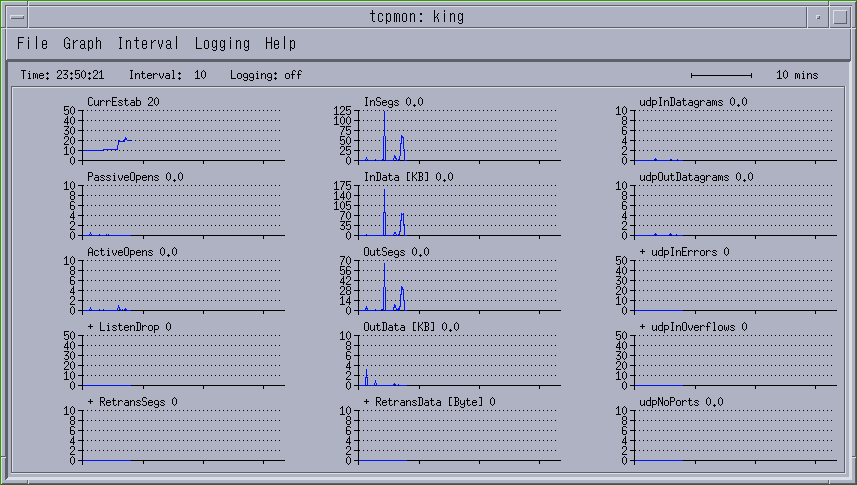
1. 메뉴바
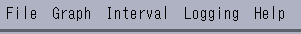
메뉴바 항목은 다음과 같다.
| 메뉴 | 설명 |
|---|---|
| File | 다음과 같은 서브 메뉴가 있다.
Exit : 프로그램을 종료한다. |
| Graph | 다음과 같은 서브 메뉴가 있다.
Bar Graph : 그래프 모드를 Bar 그래프나 Line 그래프로 지정한다(토글버튼). |
| Interval | 데이타를 수집하는 시간간격(초)을 지정한다.
3, 5, 10, 15, 30, 45, 60, 90, 120, 150, 180 |
| Logging | 다음과 같은 서브 메뉴가 있다.
Enable Logging : 그래프 데이타를 저장하거나 중단한다(토글버튼). 데이타를 저장할 경우에 새로 수집되는 데이타부터 저장되며 화일이 존재할 경우에 그 화일에 추가된다. 기존에 그래프로 그려진 데이타는 저장되지 않는다. |
| Help | 그래프에 대한 간단한 설명을 보여준다. |
2. 상태표시
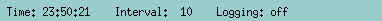
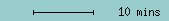
| 항목 | 설명 |
|---|---|
| Time | 데이타를 수집한 시간을 표시한다. |
| Interval | 데이타를 수집한 시간간격을 표시한다. |
| Logging | logging 여부를 표시한다. |
| Indicator | 그래프의 X축 눈금간격을 분으로 나타낸다. (길이는 60 dot) |
3. 그래프 화면
각 그래프들은 주어진 시간간격 동안의 초당 평균값이다(CurrEstab, + ListenDrop, + udpInErrors, +udpInOverflows 제외).
그래프의 x축의 눈금은 60 dot 간격이다.
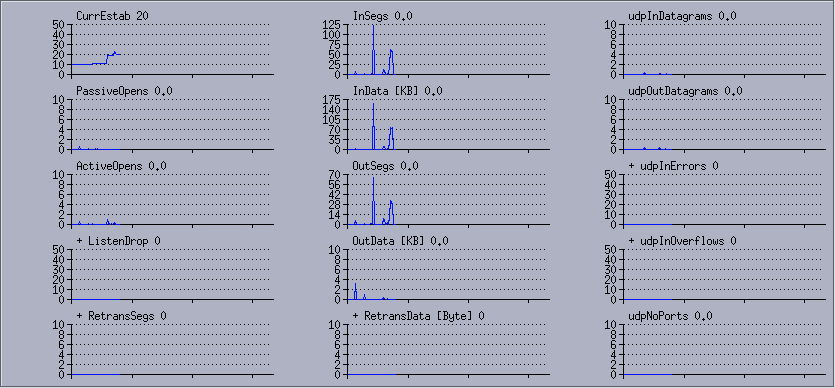
CurrEstab는 현재 socket connection 갯수이고, 아래 + 표시가 없는 그래프는 초당 값(delta value per second)이고, + 표시가 있는 그래프는 시간간격 동안의 차이 값(delta value)이다.
| 그래프 | 필드명 | 설명 |
|---|---|---|
| CurrEstab | CurEs | the number of connections ESTABLISHED or CLOSE-WAIT netstat -s 출력에서 tcpCurrEstab이 선택된다. |
| PassiveOpens | POpen | the number of direct transitions LISTEN -> SYN-RCVD netstat -s 출력에서 tcpPassiveOpens가 선택된다. |
| ActiveOpens | AOpen | the number of direct transitions CLOSED -> SYN-SENT netstat -s 출력에서 tcpActiveOpens가 선택된다. |
| + ListenDrop | +LDrop | the number of connections refused due to queue full netstat -s 출력에서 tcpListenDrop + tcpListenDropQ0 + tcpHalfOpenDrop이 선택된다. |
| InSegs | ISeg | the number of segments received netstat -s 출력에서 tcpInSegs가 선택된다. |
| InData | IData | the number of data bytes received netstat -s 출력에서 tcpInInorderBytes + tcpInUnorderBytes가 선택된다. 여기서 이 값을 KB로 환산하여 보여준다 -D 옵션이 사용되면 Byte 단위로 표시한다. |
| OutSegs | OSeg | the number of segments sent netstat -s 출력에서 tcpOutSegs가 선택된다. |
| OutData | OData | the number of bytes in data segments sent netstat -s 출력에서 tcpOutDataBytes가 선택된다. 여기서 이 값을 KB로 환산하여 보여준다 -D 옵션이 사용되면 Byte 단위로 표시한다. |
| RetransSegs | RSeg | the number of segments retransmitted netstat -s 출력에서 tcpRetransSegs가 선택된다. |
| RetransData | RData | the number of bytes in segments retransmitted netstat -s 출력에서 tcpRetransBytes가 선택된다. 여기서 이 값을 KB로 환산하여 보여준다 -D 옵션이 사용되면 Byte 단위로 표시한다. |
| udpInDatagrams | uIDg | the number of UDP datagrams sent upstream netstat -s 출력에서 udpInDatagrams가 선택된다. |
| udpOutDatagrams | uODg | the number of datagrams sent netstat -s 출력에서 udpOutDatagrams가 선택된다. |
| + udpInErrors | +uIEr | the number of received datagram's not deliverable (other) netstat -s 출력에서 udpInErrors가 선택된다. |
| + udpInOverflows | +uIO | the number of UDP packets droped due to queue overflow netstat -s 출력에서 udpInOverflows가 선택된다. |
| udpNoPorts | uNoP | the number of received datagram's not deliverable (no appl.) netstat -s 출력에서 udpNoPorts가 선택된다. |
4. 옵션
다음은 tcpmon의 각 옵션에 대하여 설명한다.
| 옵션 | 설명 | |
|---|---|---|
| -T interval,count | -T 옵션은 GUI 화면을 사용하지 않고, 텍스트로 데이타를 보여준다. interval은 데이타를 수집할 시간간격이고, count는 데이타를 수집할 횟수이다. count를 지정하지 않으면 무한히 반복한다.
데이타를 수집할 때, 지정한 시간간격으로 netstat -s 명령어를 실행하여 데이타를 수집한다. 그런데 지정한 시간 간격이 지나도 앞에 실행했던 명령어가 종료되지 않았으면, 그 시간대의 데이타는 수집하지 않고 다음 데이타 수집 시간에 데이타를 수집한다. | |
| -D | -D 옵션은 데이타 값을 초당값(value per second)이 아니고 시간간격의 차이 값(delta value)으로 보여준다. 그리고, IData, OData, RData의 값은 바이트 단위로 표시한다. -D 옵션이 없으면 IData, OData, RData의 값은 킬로 바이트 단위로 표시된다. | |
| -f file | Parm에는 일정시간 간격으로 명령어를 실행하여 그 결과를 화일에 저장해주는 dolog 명령어가 있다.
이 명령어를 사용하여 "netstat -s" 명령어를 30초 간격으로 120번 수집한 후 수집한 후, tcpmon 명령어에 -f 옵션을 사용하여 그 내용을 수치로 보여준다.
netstat -s -P tcp 를 사용하여 데이타를 수집할 수 있다. | |
| -V | -V 옵션은 버전정보를 보여준다. |
출처 : http://junsoft.com/

댓글